For those of you who use Gmail:
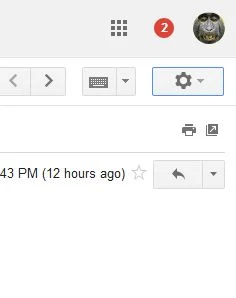 |
| The toolbox button is in the upper, right corner. It is highlighted with a blue line in this screen shot and the icon is of a six-toothed gear. Click on the drop-down (the upside down triangle) and then "Settings" |
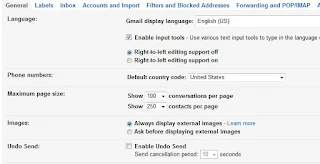 |
| Undo Send is under the "General" tab. |
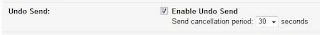 |
| It can be set for 5, 10, 20 or 30 seconds or it can be not enabled. |
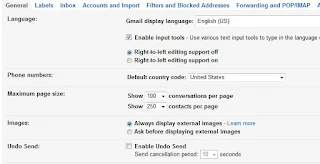
Thx
ReplyDeleteI was thinking about looking for that the other day and got distracted.